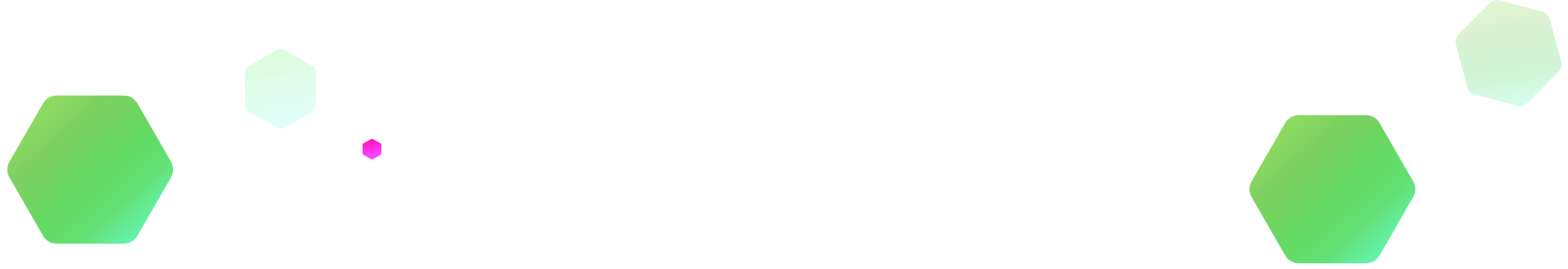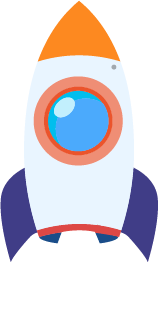FixCleaner Product Features
- Improve PC Stability
- Boost PC Speed
- Prevent Crashing and Freezing
- Resolve Windows Issues
- Optimized Browser Experience
1 Fix Registry errors
FixPC compares your registry to a default factory registry by using a set library of definitions. It reports all errors, and then restores your computer to its original health. Before you remove any entry from your registry, FixPC automatically creates a data backup, just in case you wish to restore the changes made.
By default, FixPC will search your registry for all types of errors. For example, FixPC will search Installed Fonts, Shared Files, Help Files, Shared Tools, Application Paths, Windows Shortcuts, System Drivers, as well as CONFIG and SYSTEM_USER files. You can schedule FixPC to scan the registry whenever you wish (i.e. once a day, a week, a month, etc…).


2 Scan & Repair
FixPC Cleaner scans the registry and picks out the unnecessary values in order to automatically delete or repair them. FixPC Cleaner will eventually optimize your Windows Registry, restore your PC optimal operating speed and condition so that your PC will simply run better and faster.
Fix PC Cleaner allows you to safely repair a very large set of problems (ActiveX, Windows Registry, Missing Dll, OCX, Runtime, Blue screen, System32, Application Paths, File Extensions, etc)
3 Internet Accelerator
Internet Accelerator improves various settings that affect your network and the speed of your Internet connection by reducing the loading time for web pages and optimizing the network connection.
While it’s true that you can edit these settings manually, Internet Accelerator makes it easy for anyone to achieve maximum performance from their connection with just a few clicks.
Internet Accelerator improves various configuration settings that directly affect your network and Internet connection speed


4 UnInstaller
UnInstaller is your safety net to try and completely uninstall programs without any leftovers. You decide what goes and stays on your PC!
5 Data Backup
Complete backups in just a few clicks
restore even corrupt or infected systems with ease
no more data loss with always up-to-date backups
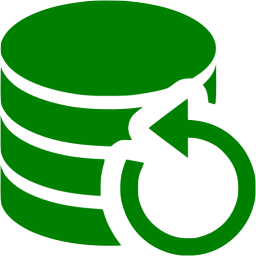

6 Start Up
Every PC has startup programs that start along with it. Startup applications can be useful, but sometimes certain startup applications can cause problems and slow down your PC. Since these applications can slow down your PC so, best tools to manage your startup items on your PC.