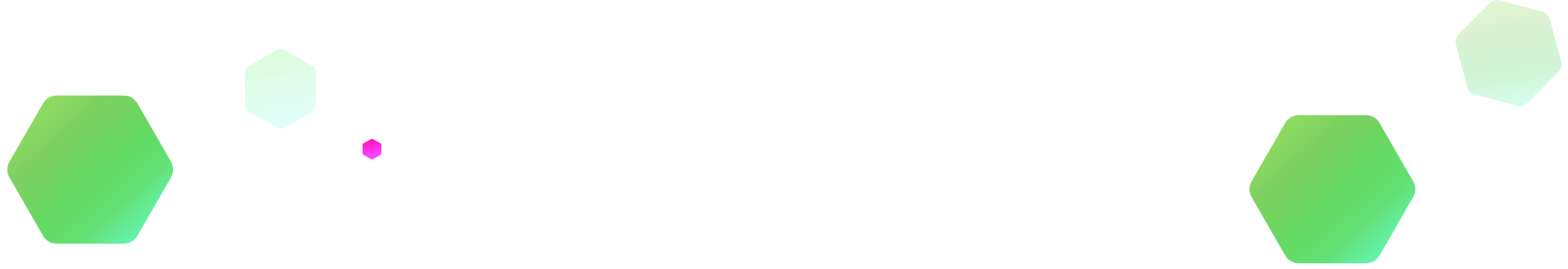FixPC Cleaner is the simple and an easy solution that will solve your PC problems forever. FixPC software utility removes configuration data from the Windows Registry that is no longer in use or that is unwanted on the system by complete scan of your system.
Fix Cleaner can be used with the following versions of Windows: Microsoft Windows 10,8,7, Vista, XP. Including both 32-bit and 64-bit versions.
All order notifications are usually sent within a few minutes of placing your order. This is sent to the email address you entered at the time of purchase.
The confirmation email includes details of your purchase, including any serial numbers, download links, as well links to access to live PC support
If you still have not received the email after 30 minutes of placing the order, please kindly do the following: –
1) Please check any mail filters or spam filters. If you locate any email from FixPC Cleaner, please mark is not as spam if this option is available. This ensures that any future emails and updates are sent directly to your mailbox.
2) If you have more than one e-mail address, please kindly confirm you are checking the correct email address or account that was entered at the time of purchase.
3) If you are still not able to locate the order receipt, you may request a copy of your receipt is sent to you again by clicking here to request it to be sent again.
If your question has not been answered and you need further help, please contact us for assistance. Our aim is answer your question as soon as possible.
After you have successfully placed the order, an order confirmation receipt will Send to your Email Address.
This includes details of your purchase, including any serial numbers, download links, as well links to access to live PC support. If you have the trial program already installed, reinstalling the program is not necessary. The program can be easily activated with the serial number located on your order receipt.
Please ensure that the program has access through your firewall to allow the application to register with our servers and download any applicable updates. Please note that the serial numbers are specific to each product and begin with the following format:-
If you are being asked to register the program and you have already purchased it, there is a good chance that the program still needs to be activated.
Please start the program and press Register now. Then select Enter Product Key. Please enter your serial number and press Active Now.
In the case of FixPC Cleaner, please click on the Account tab, and then select Activate Now. Please enter your serial number and press OK.
We recommend that you copy and paste the serial number from your order receipt or confirmation email to prevent confusion over letters and numbers. Please ensure that no blank spaces are copied when entering the serial number.
If prompted by your firewall, please allow the program to access the Internet to complete activation and download any applicable updates.
You can always retrieve your license code by visiting Support on our website. In the Retrieve Your License Code section, enter your email address, click Login, you will be able to see your license key code. If no license code is returned, please email us at support@mjnsoftwares.com with your full name, Order ID and last four digits of the credit card used for purchase. We will send you the license key code by email
You can renew your license key when prompted to do so by clicking on the link in the Status box at the bottom left side of the program. A renew notice will start 30 days before expiration with a Renew Now button. Click on the button to purchase and renew your license key for another year. You will also receive an email reminder 30 days and 15 days before the license expires with a link to renew the license key.
FixPC Cleaner is committed to protecting your personal information. We use a variety of security technologies and procedures to help protect your personal information from unauthorized access, use, or disclosure. These measures include internal reviews of our data collection, storage and processing practices and appropriate encryption and physical security measures. While we strive to protect your personal information, FixPC Cleaner cannot ensure or warrant that the personal information or private communications you transmit to us will always remain private, and you do so at your own risk. And it is your responsibility to keep your password confidential when a password is used to help protect your accounts and personal information
FixPC Cleaner only in line with the purpose below:
- Provide, maintain, protect, and improve our products, services, technologies, and communication.
- Deliver the services and support, or carry out the transactions you have requested.
- Keep you updated about order status, products info and services available from Mjn Softwares and its corporate affiliates, promotional offers, newsletters, and surveys.
- Prevent fraud and other prohibited or illegal activities.